A Comprehensive Guide on How to Make Sims Stand Still in CAS Sims 4 Game
If your mind is constantly frustrated because of your Sims always striking random poses, fidgeting, or blinking while taking screenshots, then you’re not alone. A lot of users have reported these problems in the Create-a-Sim (CAS) part of the game. This speculation has left many modders to look for ways to make your Sim stand still in CAS Sims 4 game.

This is done to ensure that your focus is entirely on the characters instead of random poses distractions. The good news is you can actually, through these mods and cheats, make your Sim stand still in CAS. Let’s break it down further to see how you can achieve this.
What is the Stand Still in CAS Sims 4 Mod?
Mods are custom files that have in-game setting changes that enhance or change layouts of the game. These are usually made by game fans who are experts in technical knowledge regarding different aspects of the game. In the same way, the stand still in CAS Sims 4 mod is designed to ensure that your Sims avoid unnecessary gestures like blinking, moving, or smiling.
These mods are perfect for those who prefer a neutral and clean layout model. Or for those who like taking aesthetic CAS screenshots of the game and just want to have complete control over character customization.
Popular Mods to Make Sims Stand Still in CAS
Below are some famous mods made by reputed developers that are widely used by many Sim 4 players.
MizoreYukii’s Stand Still in CAS Sims 4 Mod
This mod by MizoreYukii is extremely popular among the Sims community since it is regularly updated and is super compatible. It offers lots of variations, including no movement, no blinking, and no head turning.

This adds a lot of neutrality and stability to the game for those who are picky about random gestures and moments. It’s one of the simplest and most effective ways of removing unnecessary poses and movement in CAS.
Helgatisha’s Stand Still in CAS Sims 4 Mod
Helgatisha’s mod has a version that sticks to the basics, which includes no awkward body movement and blinking. It is compatible with all genders and ages and has hand close-ups. There are infant versions as well.

This mod is particularly useful for those who are inclined to take close CAS shots. It’s highly effective for those who value intricate details that others might often not notice.
Siberia Winds (Northern) Version Mod
The Stand Still in CAS Sims 4 Northern mod not only allows you to freeze movement but also works with sliders and detailed face overlays. It’s a perfect mod for those who want features that include compatibility with slider options.

It’s also great for players who use a lot of CAS-related mods and want to avoid the game crashing or lagging. The compatibility with other mods has made this incredibly famous among the sim community and is one of the highly used mods among players.
Blackpanda’s Sims 4 Stand Still in CAS
This is another popular mod by Blackpanda, who is well known for their sleek and polished versions of mods. They have some of the prettiest aesthetics and a direct approach in their settings.
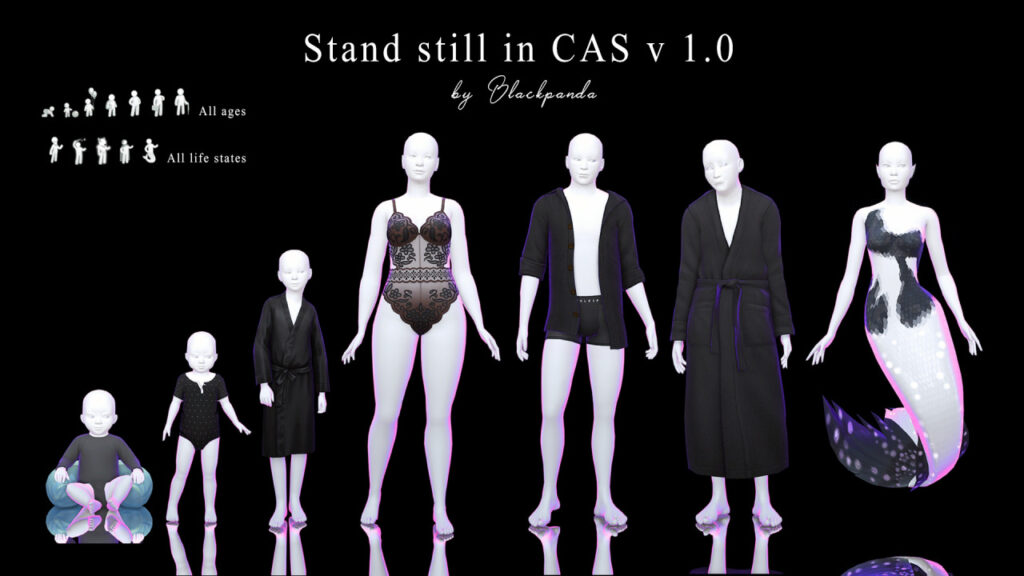
This includes providing a neutral facial expression and having no animations or blinking. Another interesting detail is that it’s highly compatible with other custom and default CAS backgrounds. The ease and accessibility have made this one of the most popular Tumblr mods in the Sims community.
Starcaller-Senni’s Stand Still in CAS Mod (Slider Compatible)
One of the most beloved slider-compatible standstill mods is the one by Starcaller-Senni. This model ensures that your Sim remains stable even when the sliders are in use. It’s highly compatible with other mods and is perfect for tweaking facial features and body types.

The beauty of this mod is that it adds customization to the tiniest details that often go unnoticed. So if you’re someone who loves details, slider compatibility, and new facial customizations, then this one is for you.
Cheats as Alternative to Mods
Something that never goes out of fashion are cheats. If you’re uncomfortable installing mods or have trust issues regarding the sources, you can always try your hand at cheats. The good news is you don’t always have to use mods since there’s also a Sims 4 standstill in CAS cheat using poses. Let’s see how you can do it:
- Open the Cheat Console
- Press Ctrl + Shift + C
- A text bar will pop up at the top of the screen
- Enter the Command: casclockspeed 0 into the cheat console.
- Apply the Cheat: Press Enter to execute the Command.
After this, your Sim will stop moving. It’s an excellent alternative for those who don’t want to modify the core game but would like to use in-game commands to take still screenshots.
Other helpful mods
There are a few other mods that you might want that are sort of interrelated with this aspect of the game.
Shooksims’ Version
Another widely used mod is the no animation mod in CAS. It’s on the lighter end and even works perfectly with low frames.
Some tips
Pair standstill mods with CAS lighting mods for a more wholesome effect. This is great for taking stunning high-quality screenshots with several CAS lighting mods you can find online. It almost looks like a fabulous spotlight that brings your Sim into the red carpet and changes the game’s entire look.
Final thoughts
Getting complete control in CAS is not just a whimsical act for hardcore players, but is also something that even casual players can try. Learning how to stand still in CAS Sims 4 has become relatively easy with a helpful Sims community and some of the nicest free mods on the Internet.
There are several Sims 4 standstill CAS mods by MizoreYukii, Helgatisha, Northern Siberia Winds, and Blackpanda to help you navigate this area. With free access, resources, and updated patches, these mods can help you make the most of your game. It’s a version that is perfect for beginners or advanced players since it’s so easy to use.
Also, don’t forget you can even use Sims 4 stand still in CAS pose or cheat if you are someone who doesn’t want to change core game settings. So go ahead and install your favorite mod for a blink-free and smooth CAS experience.




