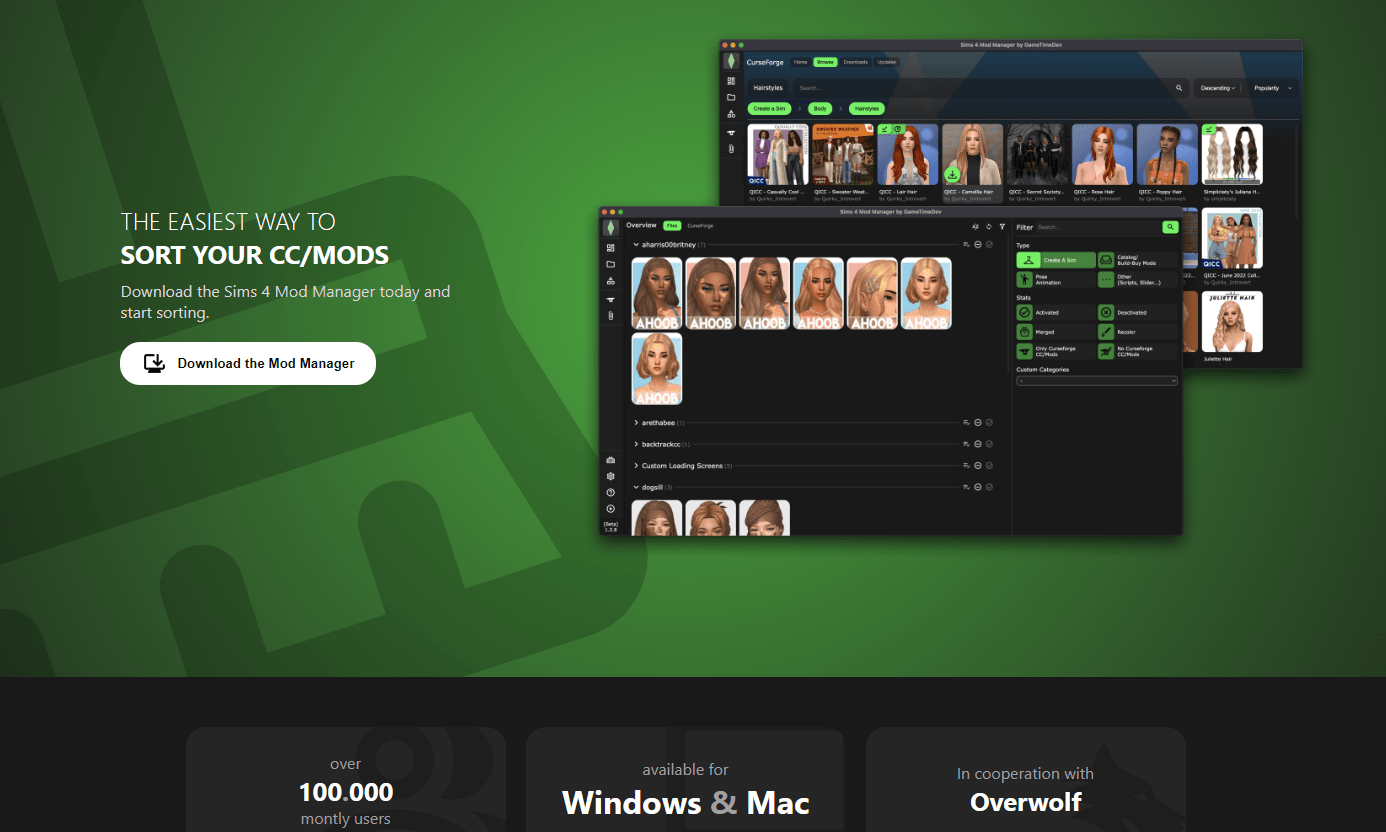Sims 4 Mod Manager: A Comprehensive Guide
If you’re someone who likes customizing your gameplay with different custom support and mods, then you’ll find the Sims 4 Mod Manager helpful. The Sims 4 Mod Manager is a perfect tool to easily disable, enable, organize, or even detect broken CC. In this article, you’ll come across many different types of TS4 mod managers that will help you avoid the stressful experience of a folder mess and unnecessary broken mods accumulating.
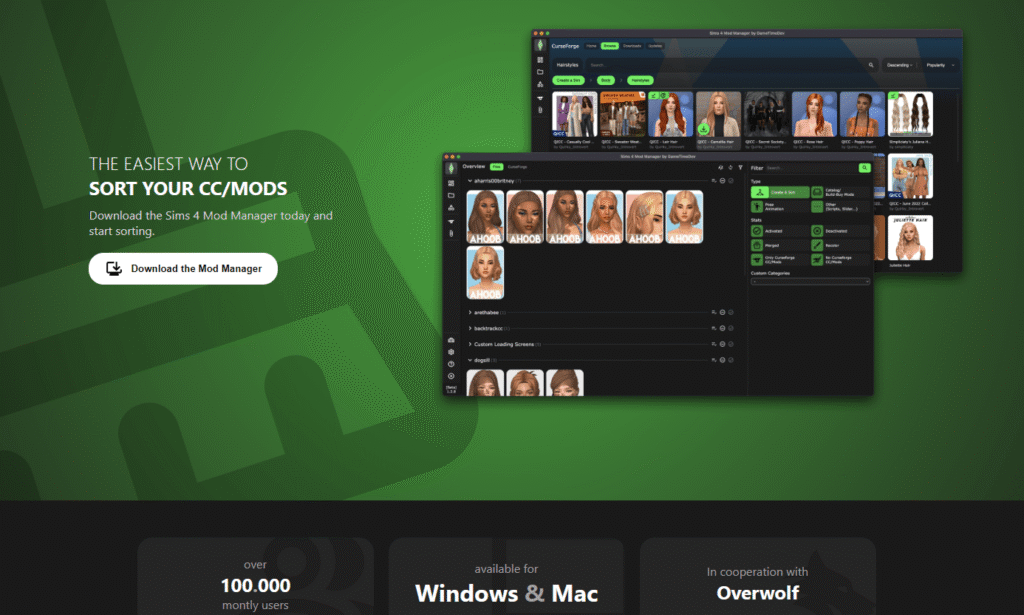
These mod managers are not available just for Windows; they also come with a Sims 4 Mod Manager Mac version. It’s a life-saving mod for many users for managing their Sims 4 mods and CC.
Mod Manager Uses
Manually managing your mods folder can become a cumbersome task, especially if you miss out on some messy files. This can cause conflict and crashes with other mods and CCs, where you will end up with dozens or hundreds of files. So many files break the game, and sorting them becomes a pain.
The worst part is that many of these broken cc and mods are sometimes outdated and haven’t been updated to the latest patches. Even though manually turning off these mods temporarily is okay, it can cause the game to lag and crash in the long run. This is where a good TS4 manager mod comes in. Its UI is perfect for toggling the mods, showing thumbnails of cc, and filtering them by script, build, and CAS.
Mods to Try
Sims 4 Mod Manager GameTimeDev S4MM
This is one of the best manager mods that comes with a lot of modern features. This includes category filtering, thumbnails, toggle drop, and archive extension. It’s a pretty good alternative to simple mod managers. Also, it’s pretty compatible with other mods and keeps a good record of script mods and zip archives.
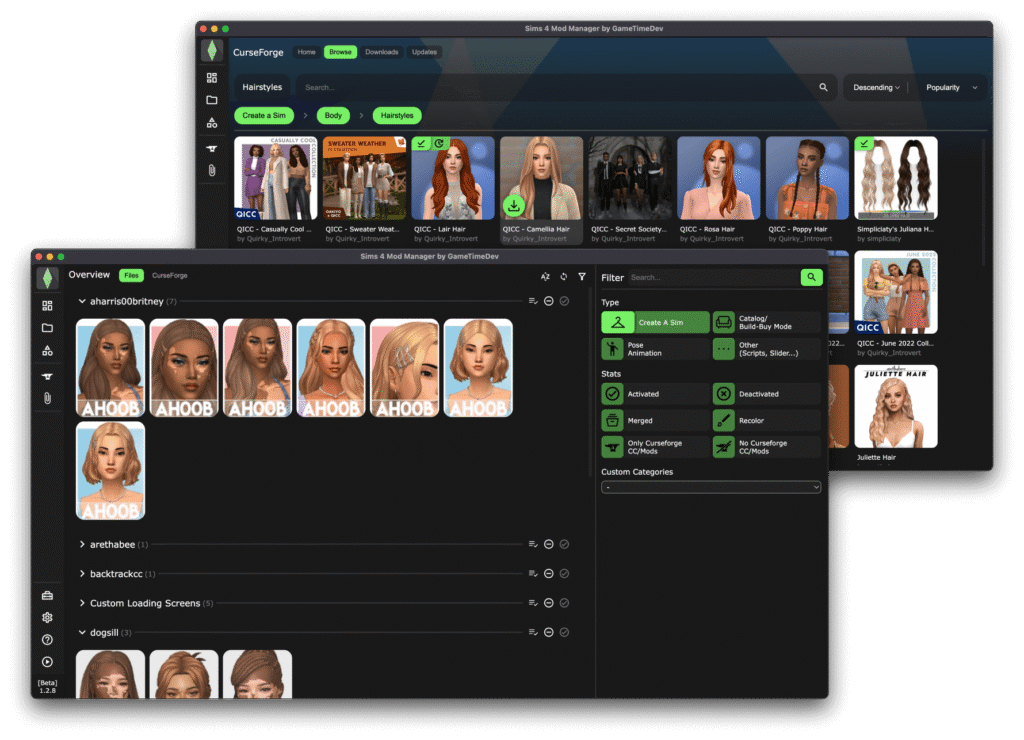
With regular updates and a constantly active support community, you get the best seamless sorting experience. This highly trusted mod is an active file that regularly keeps up with the patches and is one of the most widely used options.
CurseForge Mod Manager
This is another great mod that helps you browse your mod folder, move, deactivate, or delete other faulty mods and CCs. It’s also perfect for finding specific cc and mod files in the mod folder through filters.
With various integrations, it’s also one of the most highly used trusted mods that can revamp your game.
Sims 4 Simple Mod Manager
Thrahistan is the perfect lightweight tool that edits your resource file so that you can use what you want to load. It’s a pretty active process where you can hit save and also regularly update your resource files.
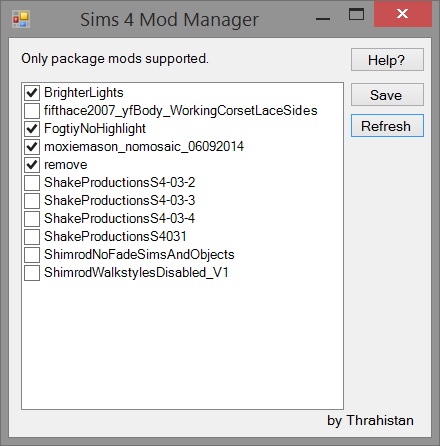
It’s quite basic and doesn’t require a complete installation, where you just have to extract and run the application. It has limited features, like no deep conflict detection and thumbnails; it’s a simple mod manager to have for causal users.
Mod Manager – The Sims 4
Nexus is one of the best mod providers. This specific mod is perfect for managing duplicate files so that you don’t install the same file twice.
Other than that, it also uninstalls them and keeps a good record of the folders. The only limitation is that it doesn’t support compressed files, at least at the beginning.
ts4-mod-manager
It is a simple script-style manager that runs through Python. It’s perfect for turning your mods on and off by moving files between inactive and active states. It archives disabled mods and helps them manage your mod folder.
It has a fancy GUI, which casual users cannot handle. You need to know at least some command lines and a bit of Python to make good use of it.
Sims4Modmanager
This is an open-source mod manager that helps you select mods, deactivate and activate them.
It’s a community-made mod that may not have every polished feature that you might expect from big ones. Still, it does it spot-on, and it’s pretty simple to use.
Downloading Sims 4 Mod Manager for Mac & Windows
Windows Version
- Download the latest version from the official websites
- Run the installation file and follow the prompts.
Mac Version
- Download the latest version from the official website for Sims 4 Mod Manager Mac.
- Choose the Intel or Apple version that fits your device’s processor.
- Open the .dmg file and the app in the application folder.
- After you have installed it, open the mod manager and select your mods folder.
- The app will scan your mods folder and display all the already installed mods and cc.
Common Issues
No matter how great the model is, there can be some problems that can sneak through in your gameplay.
Sims 4 Mod Manager not working
- A lot of users have reported that changing the mod folder path in the app sometimes doesn’t apply. So they have problems getting through to the correct mods directory.
- Some other issues mentioned are duplicate mods taking up extra space, which can make the gameplay heavy and glitchy.
- In some instances, users accidentally move all their mods and cc across the drive with the manager and have trouble doing it. This is why it’s essential to keep backups.
- Broken cc is another problem in which the content doesn’t work anymore. Maybe it’s because the creator stopped supporting it, or the mod hasn’t been updated in a long time.
Troubleshooting tips
- Minor fixes, like having a backup before using the manager, can help you maintain a good record and undo it at any time you want.
- Try to manually check the path by ensuring that the manager is located at Documents\Electronic Arts\The Sims 4\Mods or wherever you have placed it.
- Ensure that the manager is updated to the latest version to fix all the bugs and install the latest patches.
- If the manager is not detecting broken CC, then you might need to remove outdated mods and inspect them manually. Some mod managers are not perfect, especially at detecting broken CC.
How to use Sims 4 Mod Manage?
To know how to use the Sims 4 mod manager, let’s take the example of the GameTimeDev version.
- Install and open the mod manager after downloading.
- The app will automatically locate itself in the Sims 4 mods folder, or it might ask you for it.
- On the interface, you’ll see different types of mods and CC that often have thumbnails for visual identification.
- You can turn these mods on and off by toggling them or moving them between active and inactive lists.
- Try using filters like script, build mode, etc., to filter out faulty CCs.
- Promotes that you don’t temporarily want, you can disable them rather than delete them.
- When you have launched your game, the mod manager will only load what has been flagged as active.
- Keep checking for updates and conflicts in your model collection.
This setup is perfect for not messing up your mods folder through File Explorer, so that the Manager gets to handle it all.
Final thoughts
If you’ve been feeling overwhelmed with the chaotic mods folder, then the Sims 4 mod manager might just be the right tool for you. Whether you call it Sims 4 mod manager, Sims mod manager, or specifically Sims 4 mod manager Mac, its goal is the same: to help you remove broken CCs and mods.
The scan gives you a smooth gameplay where you can toggle them with ease and reduce crashes caused by mod conflicts. So, try giving the Sims 4 mod manager a go, so that despite having large mod libraries, you can still play the game with ease.
Frequently Asked Questions
Does the Sims 4 have a mod manager?
The Sims 4 does not have the mod manager as a base game option, but it can be downloaded through different mods, as we mentioned above.
Can a mod manager cause problems in Sims 4?
The Sims 4 mod manager has been known to cause some problems, including having multiple versions because they are constantly renamed. Many users strongly advise against using it, but many also recommend it. It’s an active community thread, in which renowned mods like GameTimeDev ones are usually recommended and appreciated.
Are mod managers free to use?
Some of the mods have open-source software like the Nexus Mod Manager (NMM). They are free to download, install, and update so that you can manage your mod files. They have a pretty straightforward interface and provide a smooth experience.
Is Nexus Mod Manager safe?
Nexus is very safe to use and hasn’t caused problems for users. They are perfect for finishing things off that you may not want to use. It helps you deeply scan mods and conflict files without any issues or viruses.