A Comprehensive Guide to Sims 4 Mod Conflict Detector
If your game has been recently crashing or acting glitchy, then conflicting mods might be the reason. To address these issues, all you need to do is download the Sims 4 mod conflict detector. There are several amazing mod conflict detectors for Sims 4 available on the Internet, made by experienced developers.

Whether you are hunting for a Sims 4 package conflict detector, TS4 mod for cleanup, or a mod conflict detector for Sims 4, then you’re in safe hands. This article will address these issues. These tools target every aspect of the problem that you’ve been facing regarding problematic gameplay. So let’s take a look at how you can execute this below.
What is a Mod Conflict Detector?
Mod conflict detectors are invaluable tools in the Sims 4 modders’ circle to address script problems, mod conflicts, and file corruption. Since the modders’ community is growing more and more, tools like this become essential.
They not only help you seamlessly integrate other mods but also increase smoother performance while also scanning for invalid files. The main objective of such tools is to reduce these conflicts and enhance stable gameplay. It’s a third-party software that is freely available to use.
Types of Mod Conflicts
Before you install conflict detector tools, it’s important to know what kind of conflicts you might be facing. If you familiarize yourself with these conflicts, you will have a comfortable troubleshooting experience by choosing the correct downloadable options.
File conflict
If you have previously installed a mod that addresses the same file, then it can lead to file conflicts. In the game, there are lots of game files that add a lot of significance to the game. It could include controlling textures, objects, and interactions in the game. Since common file conflicts in Sims 4 causes lots of erratic and unexpected behavior, it can lead to glitches and missing content.
Script conflicts
The next issue at hand, which is usually the problem, are script conflicts. This happens when you execute conflicting scripts or add them in the game itself. Scripts are essential to the game in that they help control interactions between the Sims. So if you add two or more mods that target the same script, then you are creating conflicting commands. This can cause a lot of crashes, gameplay errors, and unresponsive interactions.
Resource conflicts
The resource conflict in Sims 4 is the last type of conflict worth discussing. This usually happens when the same game resources attempt to use the mod simultaneously. Besides adding a lot of pressure on your personal laptop or PC, this can cause lots of glitches in sounds, textures, images, and animations. When two simultaneous mods target the same resource, it can lead to corrupt files, textures, visual glitches, and rendering.
Mod Conflict Detector Tools to Try
Sims 4 Mod Conflict Detector Tool
The Sims 4 mod conflict detector tool is a Windows utility software that scans your Sims 4 mods to flag any problematic or conflicting mods. The tool is made by DmitryMalfatto and is a GUI-based that identifies overlapping resources, duplicates, and invalid files that often cause the game to lag.
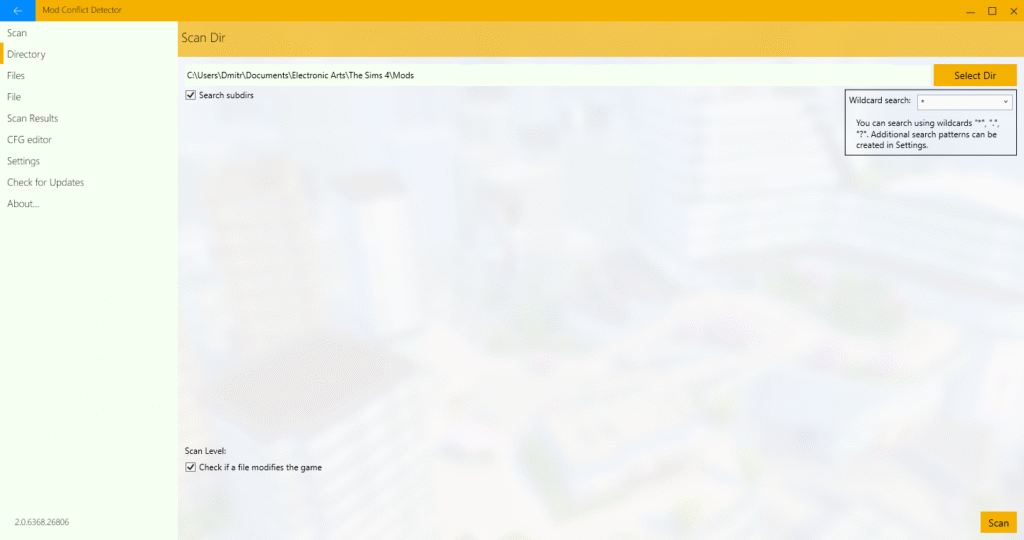
It’s a great cleanup tool for those who want to improve stability and remove broken mods that haven’t been updated for a long time.
TS4 Package Conflict Detector
It’s a powerful Windows-only alternative that is great for tackling resource conflicts and duplicates. This is perfect for scanning conflicting mods in custom content and game files.

This tool is designed for hardcore mod users and helps them detect and scan for conflicting content. These features promotes stability and enhanced gameplay.
Better Exceptions
This is another great mod that seeks to highlight broken CC or script issues in the game as they happen. It troubleshoots broken content in real time and has several incredible features. This includes errors due to animation that are typically ignored.
It has functions for each individual outfit, with allowances added for conflicts that usually happen due to mod add-ons. His program is designed for players who want to find troublesome content without automating the process. It makes finding conflicts much easier and faster. It’s perfect for Mac users since it provides both Windows and Mac native support, unlike other tools.
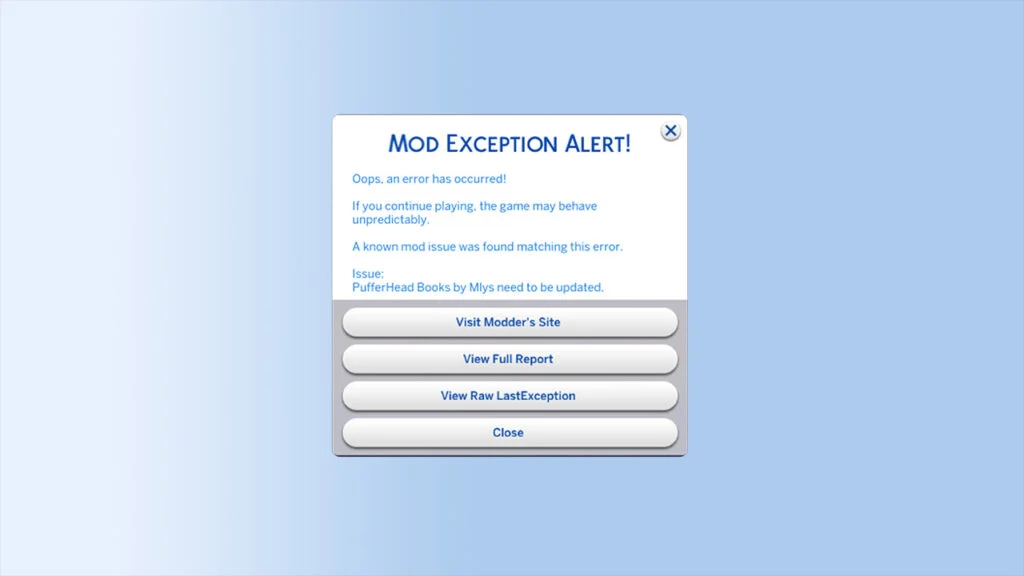
But if you want to stick with a solution, then the Sims 4 mod conflict detector is the favorite choice of many.
Can You Use Sims 4 Mod Conflict Detector on Mac?
Unfortunately, the Sims 4 Mod Conflict Detector by Dmitry Malfatto works only on Windows. It does not have native support for Mac, which means you cannot run the original file. But you can still work around the problem with options like Parallels, Wine, Crossover, and Boot Camp. This can emulate the software well and can run it on your game quite well.
As for script-based tools, there isn’t an entirely full-fledged Sims 4 mod conflict detector or Mac version. There are some community-made tools, especially TwistedMexi’s Better Exceptions, which is known for its cross-platform workability. It can help detect broken mods in the game with native support.
How to download the Sims 4 mod conflict detector?
To get the tool, all you have to do is visit the reputable website where the original software is available. You have to download the latest version available for your personal Windows or Mac laptop. The software is user-friendly and has batch removal options with support for .package scripts. It’s important to remember that it doesn’t support compressed files like .zip.
There are other incredible alternatives for this, including the Sim Catalogue, which is known for hosting its mod conflict detector by the well-known DmitryMalfatto. Remember to avoid shady websites or mirrors and even outdated files, as they can exacerbate the problem.
How to use mod conflict detector in Sims 4?
Knowing how to use the mod conflict detector in Sims 4 is pretty easy even for noobs. Below is the process for downloading:
- Download and extract the tool.
- Launch it and point it at your Sims 4 mods folder.
- Click on scan, which will identify all duplicates, conflicting ResourceKeys, stray files, and invalid files that shouldn’t exist in the first place.
- Remove and disable harmful items directly in the tool or manually in your folder.
- Keep re-scanning periodically, especially after you add new content and mods.
Alternative to The Sims 4 Mod Conflict Detector
Many people switch to TwistedMexi, which has modern features. It is frequently updated and is a pretty reliable source that flags any script tissue right in the game.
Sims 4 Mod Conflict Detector 2025: Is It Still Worth It?
The Sims 4 mod conflict detector by DmitryMalfatto 2025 is still, at some level, useful. There are many reasons for this since it provides basically cleanups, but with caveats. It’s perfect for finding misplaced mods or duplicates, but it is sort of weak against script-based glitches and conflicts.
Apparently, it is no longer updated and doesn’t work for some people. It works for fewer players, especially for those who haven’t updated the game.
So if you’re someone who is not willing to update the game or to add any more mods, then the tool is still usable. But for those who are looking for the latest patches and constant updates, then sadly, it’s not supported anymore.
Final Thoughts
Mod management takes a lot of work and energy to keep the game running smoothly. With tools like the Sims 4 conflict detector, you can trust these mod conflict detectors to spot any broken, stray, or duplicate files. You can also pair it with other Sim 4 package conflict detectors for a much smoother experience.
There are also other advanced tool versions, like Better Exceptions by TwistedMex, to tackle script-based issues. Since some previous software hasn’t been updated for a long time, software like TwistedMex comes in handy.
These also work across Mac machines and are well-equipped to handle their settings. For anyone who is looking to use the TS4 mod externally, you can actually use it alongside the mod conflict detector for Sims 4 for a seamless experience.







