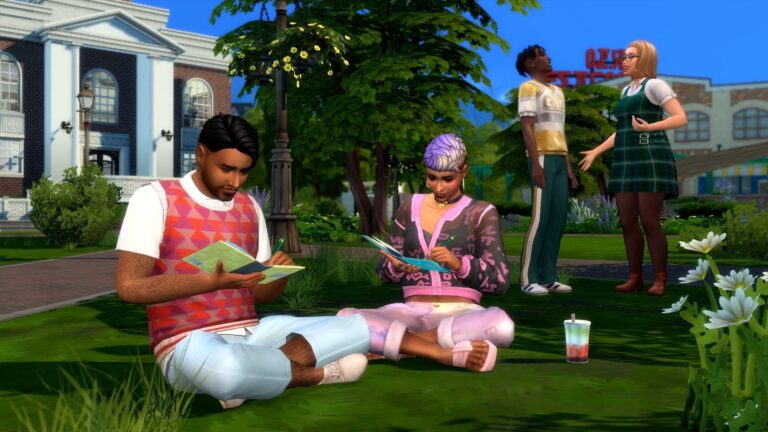Survive the Sims 4 Zombie Apocalypse: The Top Mods and CCs
If you’re wondering, is there a Zombie Apocalypse Mod for Sims 4, then you’re in for good news because the Zombie Apocalypse Sims 4 mod is one of the most exciting mods that has been released in the game because it unleashes undead zombies in the Sims world that have the motive of spreading the virus to other players and turning them into a zombie as well?
Your character’s task is to stop this invasion and or let things be, so they need to invoke their fight or flight mode and work against this attack or become a zombie and spread the virus.
This is not all, there’s a lot more to this mod, and you have to read the full article to know all about it. So let’s go!
Features of Sims 4 Zombie Mod
There are a lot of features in this mod that would convince you to try this zombie mod, and they are –
1. Starting the Apocalypse
You can choose any of the ways to start the virus attack from the multiple options available. The first option is to listen to the Police Emergency Broadcast, which would create a social event with specific goals, and that’d be the start of the apocalypse.
Another method is to spread the virus through “Air Support” on the radio’s menu. Now, the last way is to buy the “Zombification Virus” and turn any sim into a zombie by using it.
2. Phases of Becoming a Zombie
There are certain stages that a character goes through when they are on the road to becoming an undead person, and they are as follows –
- Infected
- Turning
- Turned
- Zombified
When your character’s in the first stage of transforming, there’s still a chance for them to turn into a standard sim again and be cured. To do so, use the First Aid Spray or the Zombie Cure Serum. If you don’t cure them, they’ll turn into zombies eventually.
Once they’ve fully transformed, they’ll receive a zombified moodlet and a “Thirst for Flesh,” which can only be satiated by biting and turning another character into the same version.
3. Survivors
When it comes to avatars that haven’t been infected by the virus, they’re termed as the survivors, and whenever they come across an undead sim, they’d gain a terrified moodlet. A shotgun or a handgun is the best way to kill a zombie, but you can also use the other methods available to eliminate them.
Survivors can also “partner” with another avatar and protect each other as they wander around, eliminating undead sims.
They’ll follow your sim wherever they go unless told otherwise and can kill zombies or be bitten by them. Your partner would require a gun, ammo and an autonomous shooting feature. They can heal other characters as well using the first aid spray.
These avatars also have the option of calling “Jill Valentine” who is a S.T.A.R.S. police officer and is experienced in killing zombies. So whenever you call her from the “Partners” menu, she’d wipe out all the undead characters in the area.
However, she has a nemesis who is a zombie tyrant, and his aim is to kill all S.T.A.R.S. police officers. Therefore, whenever you ask for Jill’s help, be careful because her nemesis might also appear and kill your character. If you want, you can call the nemesis out yourself by sending out a S.T.A.R.S. radio signal.
4. Zombie Children
Child avatars can also be a part of this modification as they can get bitten by the walking dead characters or bite others as zombies. They can use the survival items and skills to protect themselves, except for guns, because they can’t operate them being children.
5. Helpful Items
Here’s a list of items that would help you out when under attack.
- Air Support Emergency Broadcasting Radio enables you to listen to police reports and in connecting you to air support.
- Anti Air Infection Gas Mask protects you from being prone to the virus.
- First Aid Spray would heal the bitten avatar’s wounds.
- Handgun Ammo includes 9mm rounds to kill a zombie.
- Zombie Repellent Spray is a scent that keeps the undead characters away from you.
- High-Quality Zombie Repellent Spray is another repellent which is much stronger than the previous one.
- Shotgun Shells consist of 12 gauge rounds for the elimination of zombies.
- Survival Shotgun is a powerful gun which can cause severe damage to attackers.
- Zombie Survival Handgun is a basic yet effective gun against undead avatars.
- Zombification Virus is useful when you wish to turn another character into a walking dead version of themselves.
- Zombification Cure Serum can heal a sim who is infected by a zombie’s bite.
6. Nemesis Attacks
The nemesis’ attacks are violent and dangerous for your character. If they are not healed by the first aid spray, your character will eventually die.
Even a single punch by him can kill your avatar, but if they are zombie hunters, then they might even dodge the attack. Apart from the punches, the nemesis can also spread the virus into your sim’s head using his tentacle.
To attack the nemesis, you’d have to constantly shoot him using a handgun, shotgun, or an assault rifle. Numerous characters can attack him simultaneously and as his health deteriorates, his body parts would start bleeding and small flames would come out of them. Once they are defeated, they’ll leave several survival things for you to gain.
However, don’t be mistaken that you’ve defeated the nemesis for good because they are regenerative and would revive themselves as soon as they leave the scene. On his arrival, a custom battle song would play for 2 minutes and 11 seconds.
7. Assault Rifle
This M4A1 rifle is a new addition to this modification and includes 5.56 NATO rounds and works efficiently against zombies because of the quick fire rate. You can buy it from the “Purchase Survival Items” menu along with the NATO rounds.
To kill a zombie, click on them and shoot. If there are multiple zombies at once, then you can open fire on them to kill several of them. If you use the weapon by taking it from the Sims menu, then its firing period would be short, whereas if it’s chosen from the inventory, the firing period would be longer.
8. New Options
A few new options have been added to the mod for your benefit, and they are –
- Now you can use the global options to cure all the sims in the game from the virus or to turn every sim into a zombie at once.
- Enabling or disabling auto loot claiming for a specific sim is allowed, which means that if you enable this option, your avatars will pick up any survival item that they come across on their own.
- Your character can now become a nemesis or stop being one through the give or remove nemesis trait option.
- If your avatar’s a nemesis, you can stop them from killing anyone on their own by enabling or disabling the nemesis’ autonomous killing.
How Do You Install The Zombie Apocalypse Mod?
Here are the steps that you need to follow to install this zombie apocalypse mod successfully.
- Go to this websites to download this module.
- Click on the zombie mod, which is in the top left corner, the second number option.
- Open it in the downloads folder.
- Using 7-Zip, unzip the file and move it to Documents>Electronic Arts>Sims 4>Mods>Mods. Only move the file to the mods folder and not the folder containing the file itself; otherwise, it won’t work.
- Open the C.A.S. and Items folder and move the files in it to the folder.
- Now, start the game and make sure your mods and script mods are enabled in the Game Options.
Best Modifications and Custom Content
When you download this mod, there are specific custom contents that you can add to the game, making your character’s appearance, clothing, and so on resembles that of a zombie. It’d make this feature much more intriguing and realistic for you.
1. Zombie Stitches

Your character needs to look gore and scary when they turn into a walking dead, and these stitches on your avatar’s body would do just that.
Unfortunately, they are available only for female sims. There are two swatches for this option, which change the placement of these stitches. It’d add the right amount of scare to your sim’s appearance and personality.
2. Vampire: The Masquerade – Bloodlines – Pisha’s Blood

Don’t get confused by the Vampire in the title because this cc is worth downloading for your character to look authentic. It features blood spatters on your sim’s chest, hands, and around the mouth, making them look like human eating monsters. You can also use this on your vampire character who’d slay zombies.
3. Headless Outfit
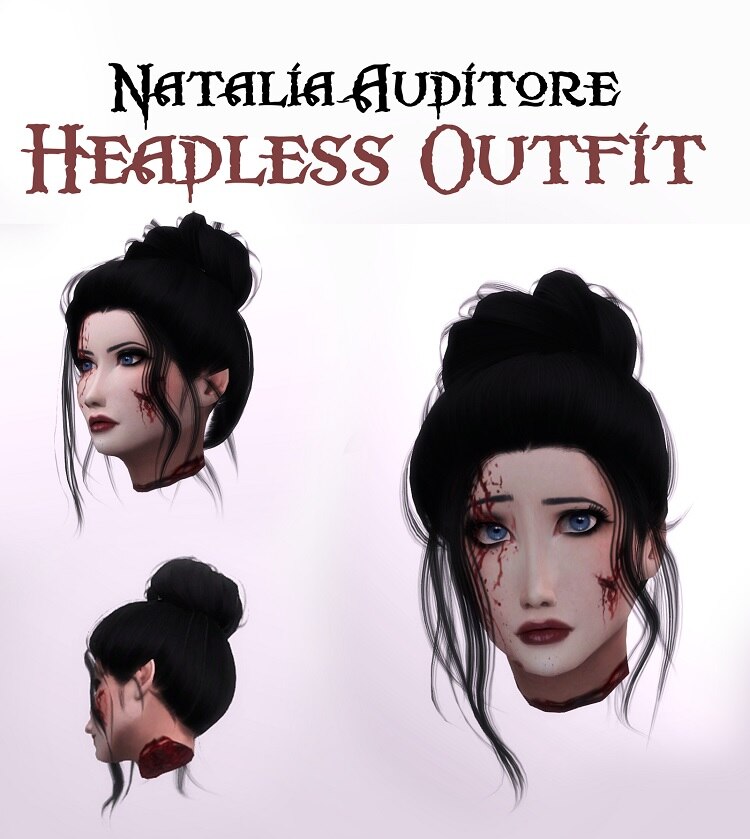
I absolutely love this custom content because of its creativity and uniqueness. This feature would make your avatar’s body invisible, except the head and the feet, so it’d look like a floating head. Isn’t that cool? It’d fit well with your zombie themed gameplay.
4. Headless Acc

Slightly similar to the previous cc by the same creator, this one features your character’s entire body, except their head. You can play the game as usual, but with a headless avatar and combining it with other content, such as the zombie stitches, etc., would make the effect ten times cooler.
5. Zombie Dinner Pose Pack

When you’re in a world full of walking dead sims, you certainly need terrifying poses to play the part, right? Your character can now look like they are eating another character and turning it into one of them using this pose pack. Pair it with the vampire cc mentioned above, and you’re all set.
Conclusion
We hope you’re convinced that the Zombie Apocalypse Mod Sims 4 is the best feature out there that you cannot miss out on.
I would definitely recommend this modification because it adds a completely new feel and looks to your entire gameplay, which is precisely the purpose a mod serves.
So download this feature and let the apocalypse begin. If you want such distinct character, then you could also turn your character into an alien.